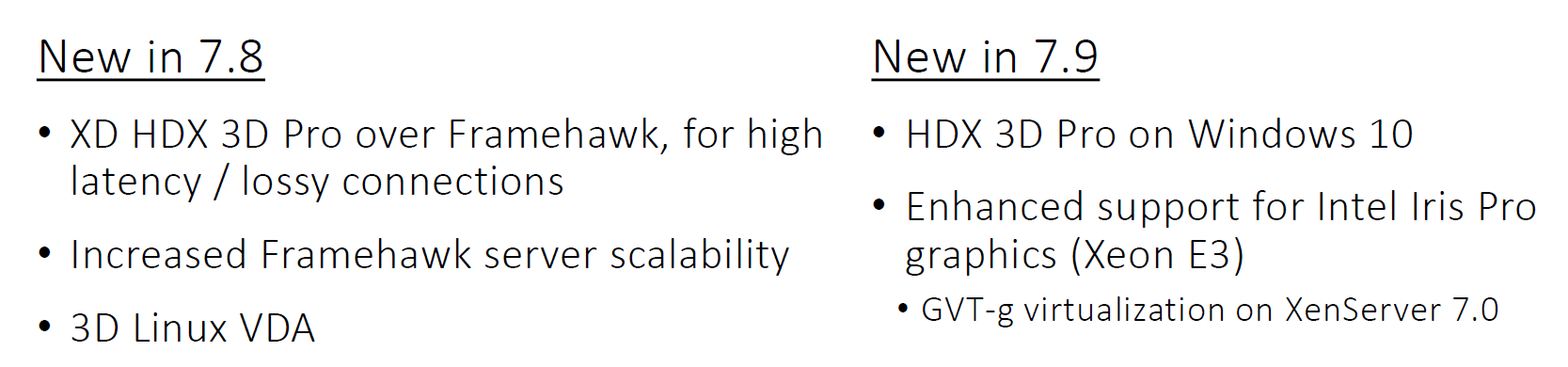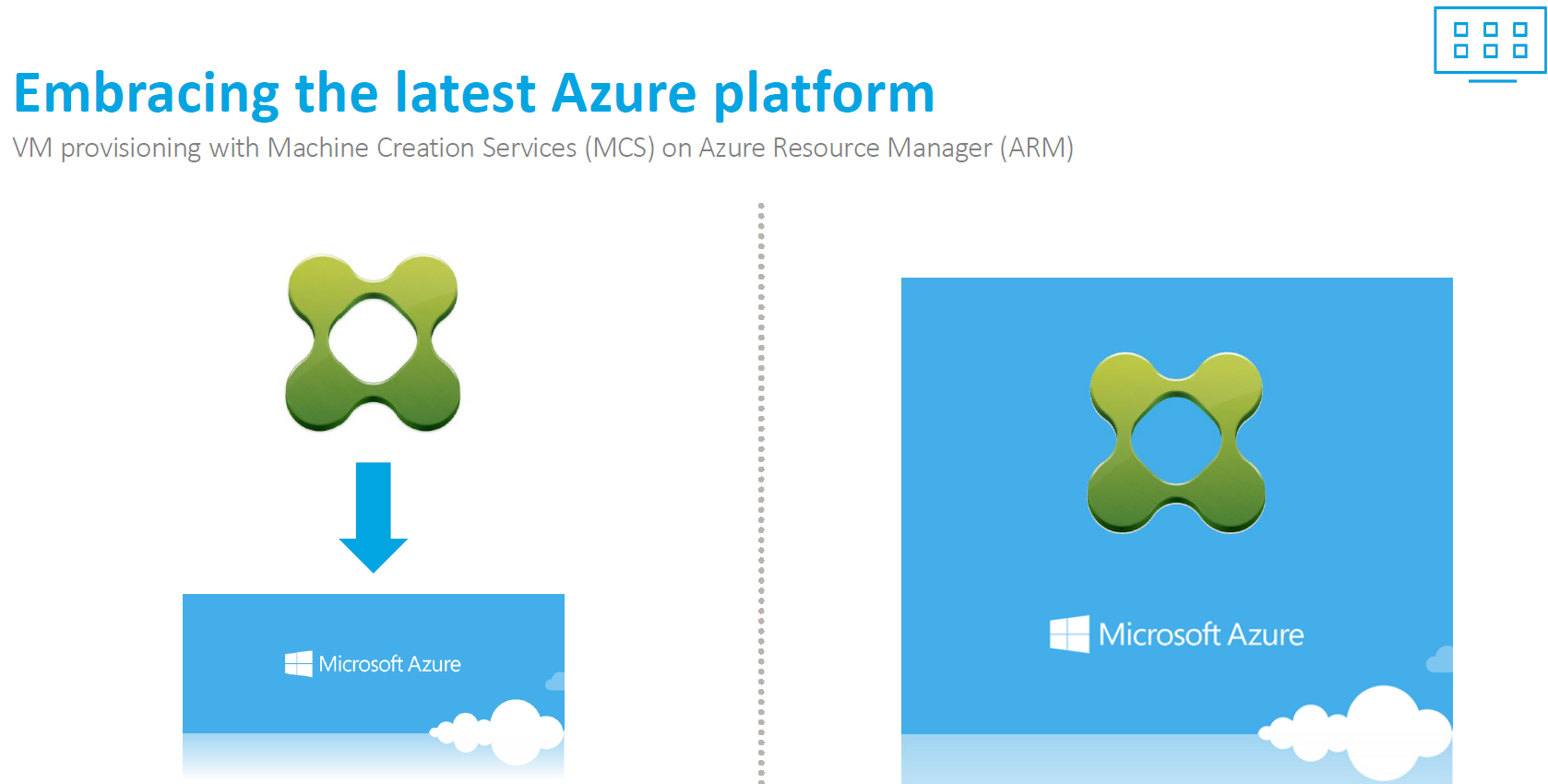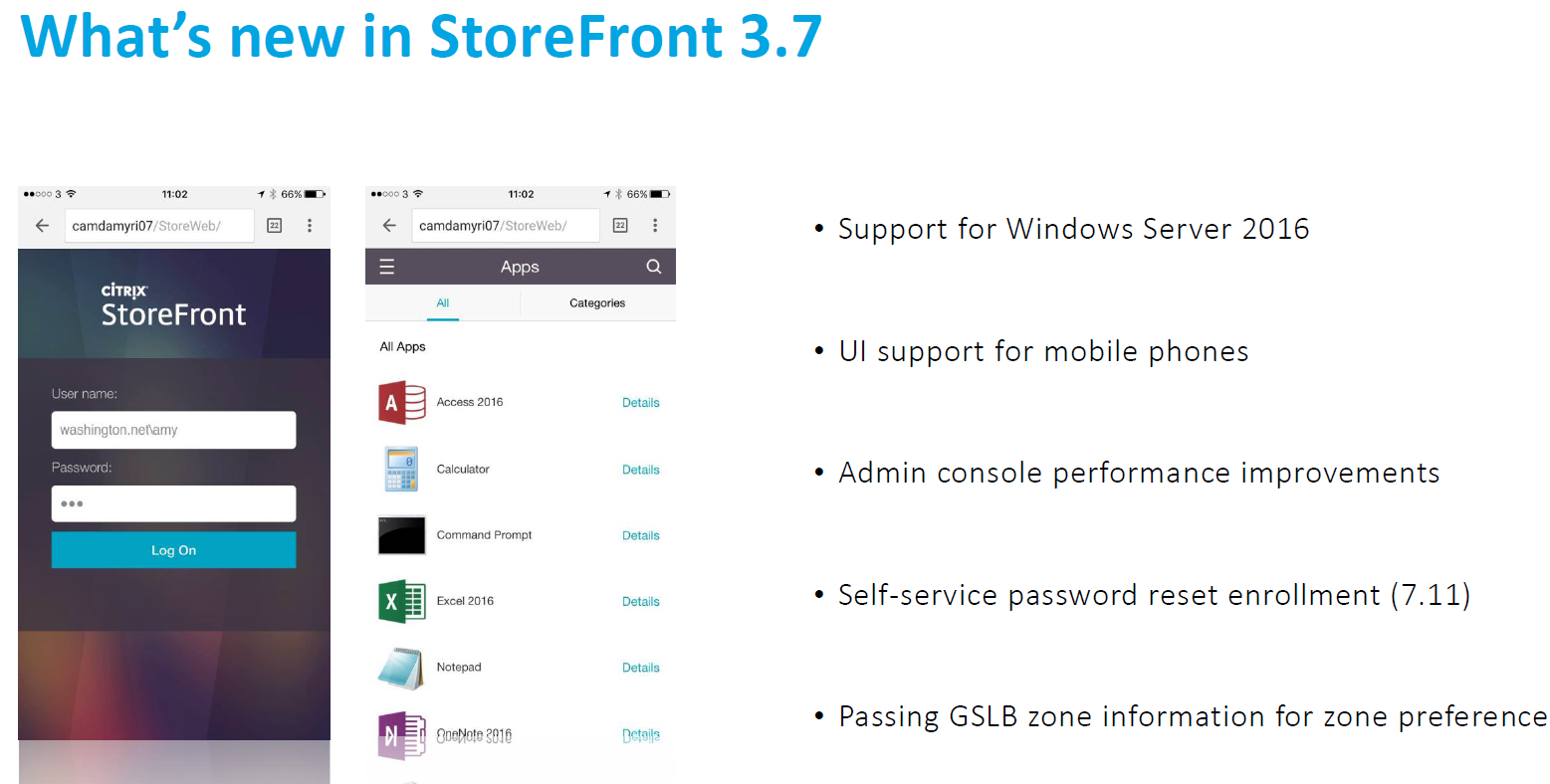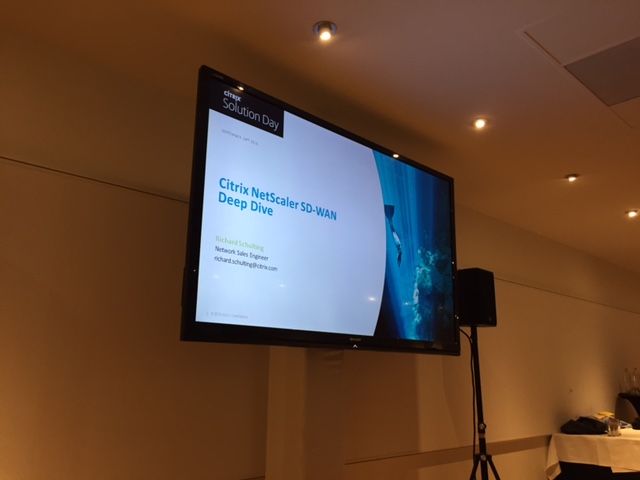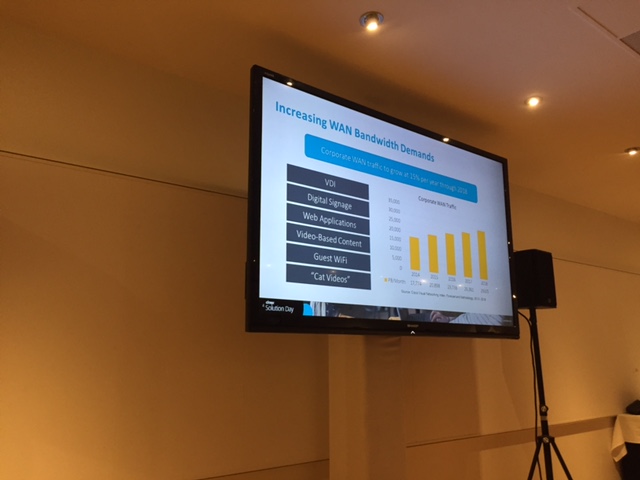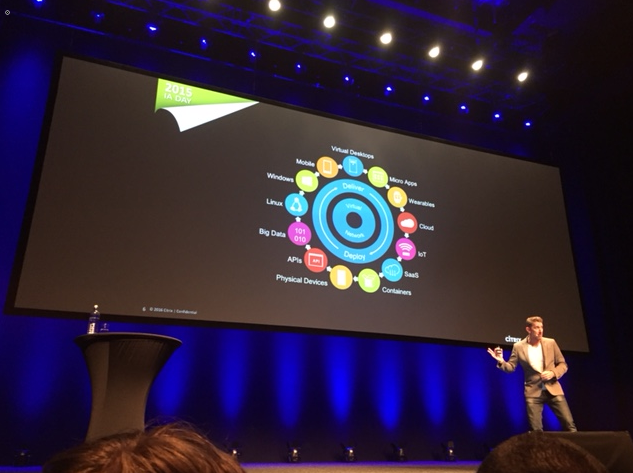Citrix Solution Day: The Aftermath
Last Thursday I’ve been to the Citrix Solutions Day in Nijkerk in the Netherlands. It was a very informative day and just like last year, there was a bunch of information about all the new upcoming features and strategies of Citrix. One major in particular is the level up of the collaboration with Microsoft with especially the Microsoft Azure Cloud and Citrix Cloud.
I will highlight some useful topics of this day in chronological order. If you have any further questions about it, please feel free to place a comment at the end of this blog.
Session 1 – XenApp and XenDesktop tech update by Chris Hasenaar.
The first session that I’ve been to was all about the newest features of Citrix 7.8, 7.9 and the latest 7.11. In the first slide Chris told that last releases are a lot more in comparison with the lasts years releases. But makes up that this only proves that Citrix is evolving more and more to be the best in desktop experience…
He also told something about the reason to skip a number in release 7.11: Why not 7.10 or 8.0? Well 7.10 is too similar to 7.1 which some customers are still using. He says: We didn’t want to cause confusion, or worse yet, potentially break automation scripts doing version checks. 8.0 is a milestone major version number change.
For the customers that want more stability Citrix launced the next Longterm Service Release (LTSR) plan. Read more about this new release details in this Citrix article:
Improvements in user experience with the latest VDA releases.
The feature that keep me waiting for a long time was the support for Azure Resource Manager Host Connection. For one of my current work (Azure Site Recovery) projects this feature makes life much easier.
Citrix mostly bundles their releases of XenDesktop/XenApp with an new release of StoreFront, so also this time StoreFront did get updated with release number 3.7. One of the new features is SSPR, a new way to let the users reset their own passwords or unlock their account by entering 3 or more secret question in the StoreFront webpage.
For more technical information, see my “how to” blog article about this new feature.
All the other new StoreFront features are the new optimized mobility view and..
All the other new functionalities in Citrix 7.11 are:
- Day 1 support for Windows Server 2016
- Extending Microsoft Universal Apps to any device
- Simplifying app management with enhanced App-V integration
- Context-aware app and desktop delivery across geos
- Simplified management for dedicated VDI
- Graphics Improvements
- Optimize the access experience with Citrix Profile Management
- Deliver Linux applications
Increasing the value of XenApp and XenDesktop Platinum editions:
- Citrix Director now offers long-term historical resource utilization reporting for metrics such as CPU and memory, resource-based alerting
- Self-service Password Reset (see my blog about it!)
- AppDNA is able to analyze application compatibly for apps you want to move to Windows Server 2016
- Session Recording now includes the ability to track administrative changes to assist with auditing and compliance.
- SCOM Management Packs now support SCOM 2016 and Windows Server 2016.
See the official Citrix article for more detailed information about the new features.
Session 2: The opening Keynote (by Managing Director Benelux Peter van Leest, and Regional Manager Systems Engineering, Andreas van Wingerden)
In this Keynote, Citrix gave us an opening in the kitchen of Citrix, what the new strategies are and what the upcoming year(s) will bring.
One of the biggest announcements are that the collaboration with Microsoft is increased, this results in the Citrix 7.11 and Storefront 3.7 Day 1 support for Windows Server 2016 and the replacement for Azure RemoteApp by Citrix. Citrix will deliver this replacement service from their own Citrix cloud called XenApp Express, the Tech preview will be available at Q4 2016, the general in early 2017. More information about this new Azure service/technical preview or release dates can be found here.
Session 3: SD-WAN Deep dive: What, why and how – Richard Schulting
This presentation was about the newest Software Defined Networking NetScaler feature called SD-WAN (Back in the days, Citrix named this feature Cloud Bridge). It increased the WAN throughput and reliability while improving the application experience. One of the features is to bundled a backup WAN line with the primary WAN. All the large company’s do have 2 internet connection to be redundant, but (hopefully) never used them. SD-WAN bundles these to optimize your network, and because NetScaler SD-WAN reduces the bandwidth requirements and simplifies branch networking, it’s cost-effective too.
See more information about SD-WAN on this link.
Session 4: The closing Keynote(by, Christian Reilly, Citrix Chief Technology Officer & Vice President)
This was the presentation that I looked forward to. A chance to look into the glasses of an CTO perspective about the trends and innovations in IT for the next 5 years. The session started with Chris throwing ‘’Citrix’’ stress balls into the audience, with the message ‘’to emphasize that the journey to the cloud not need to be stressfull’’. One fun opening if you ask me. The digital transformation tornado is happening and will bring the future nearly tomorrow. Last but not least, ”Customers don’t buy products. They buy solutions”. This were some of the quotes that I will keep in mind.
I hope you are more informative about the Citrix perspective, and feel free to leave a comment.
Thanks,