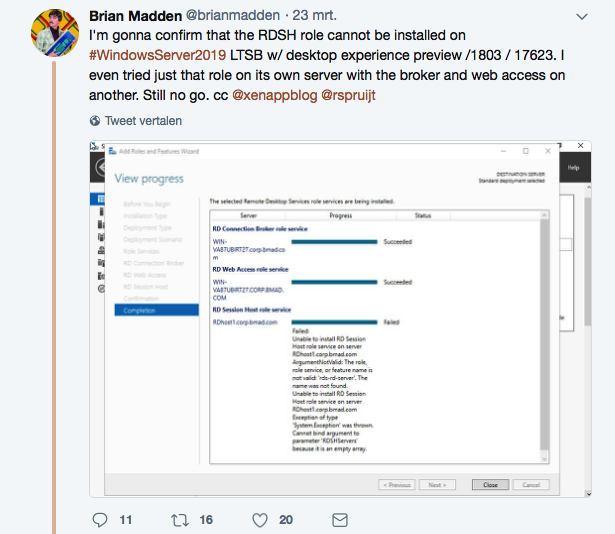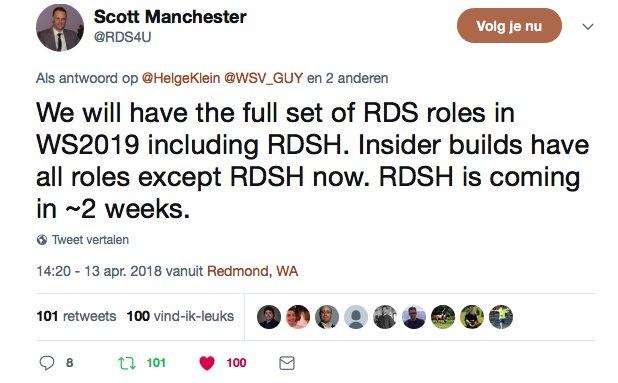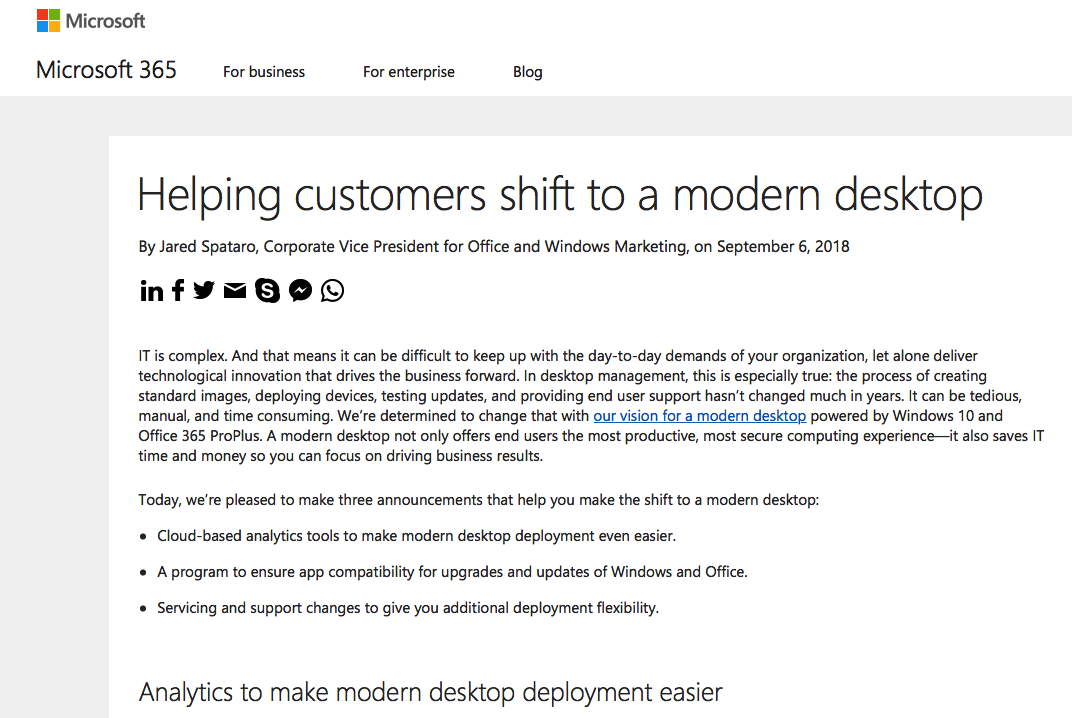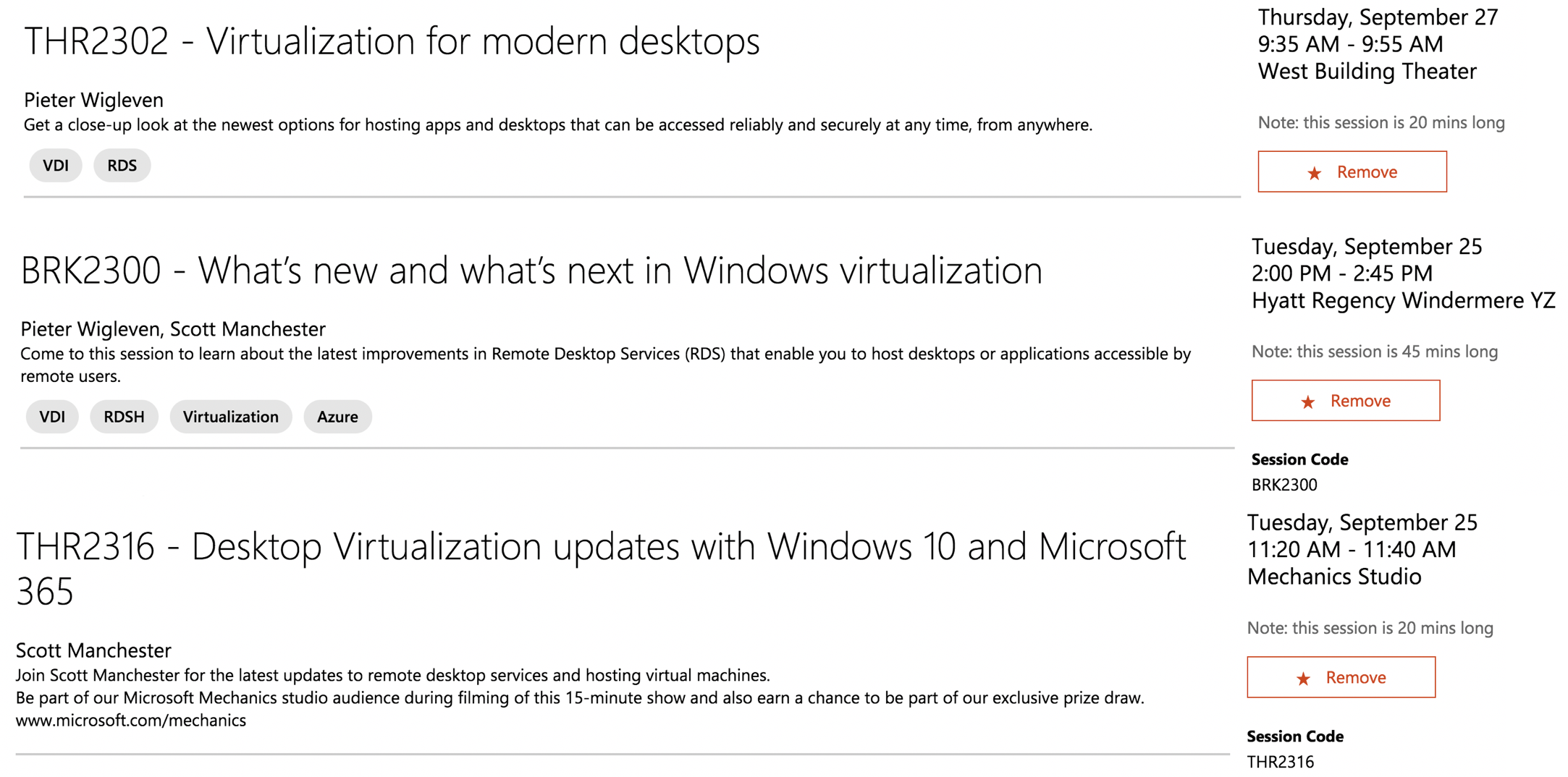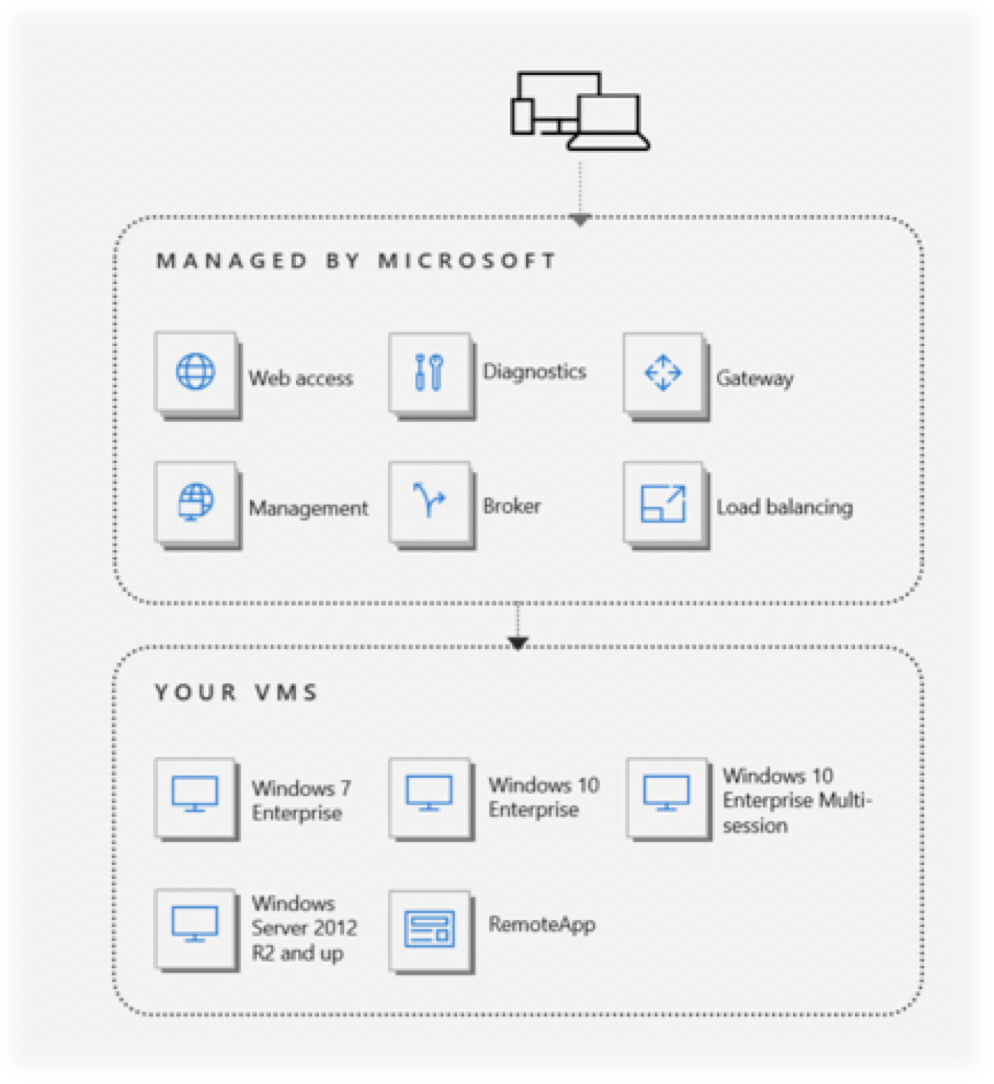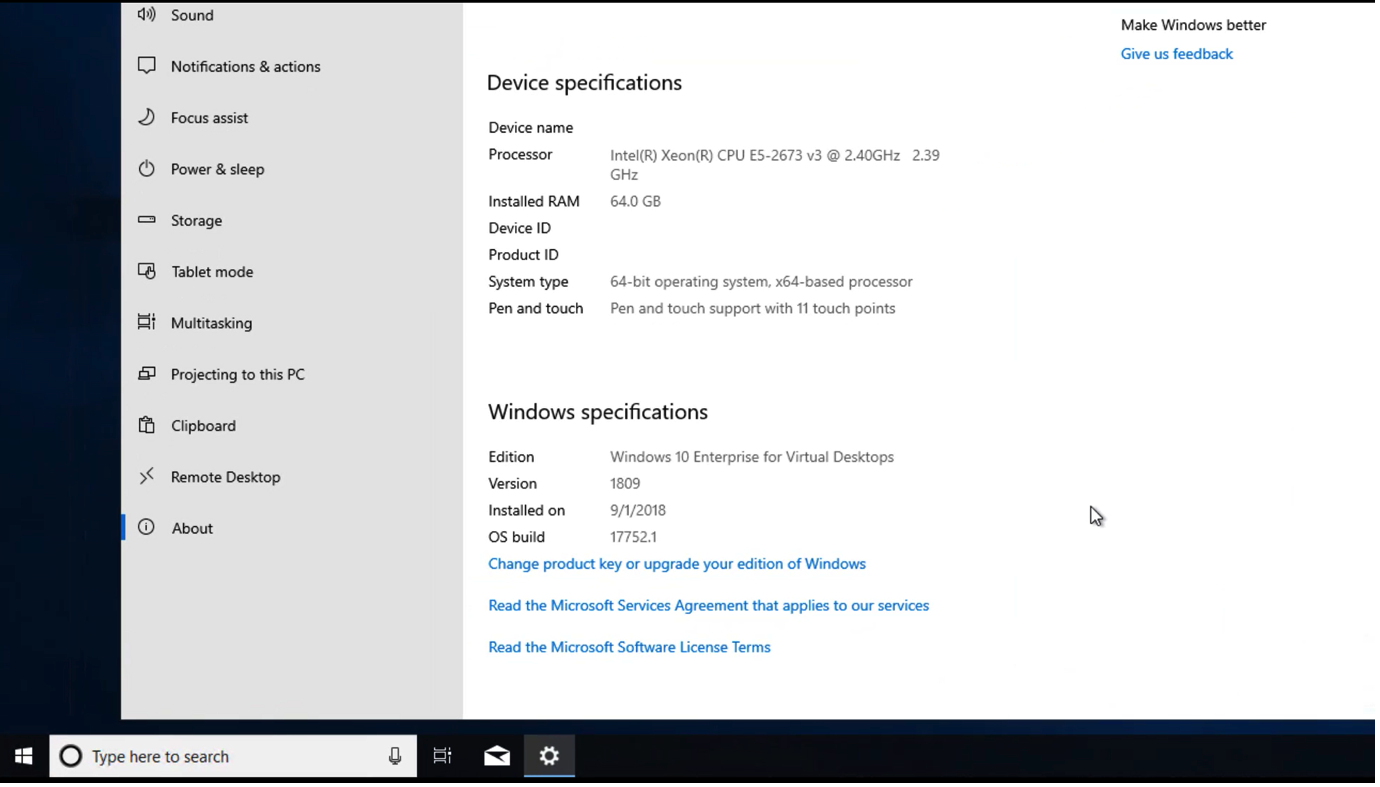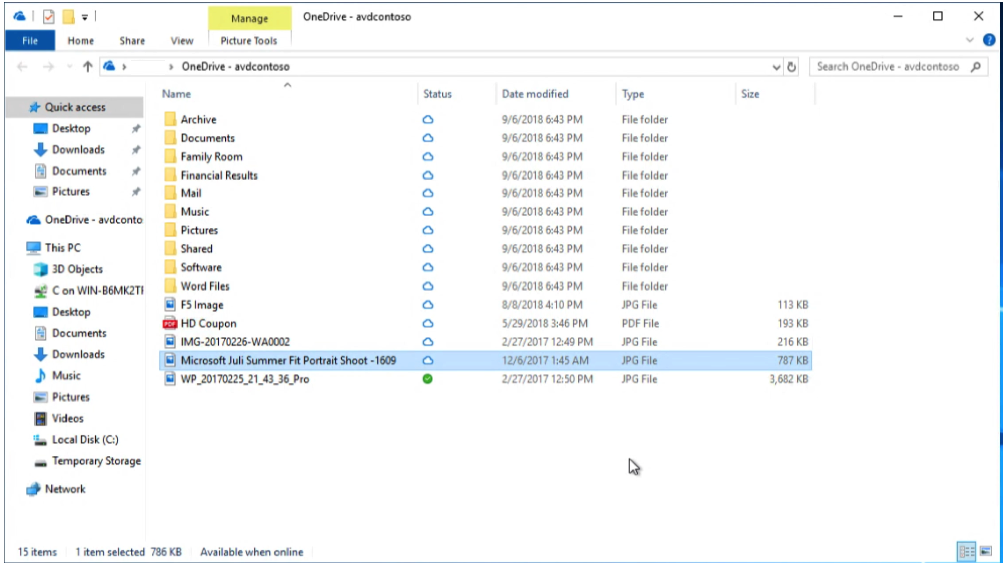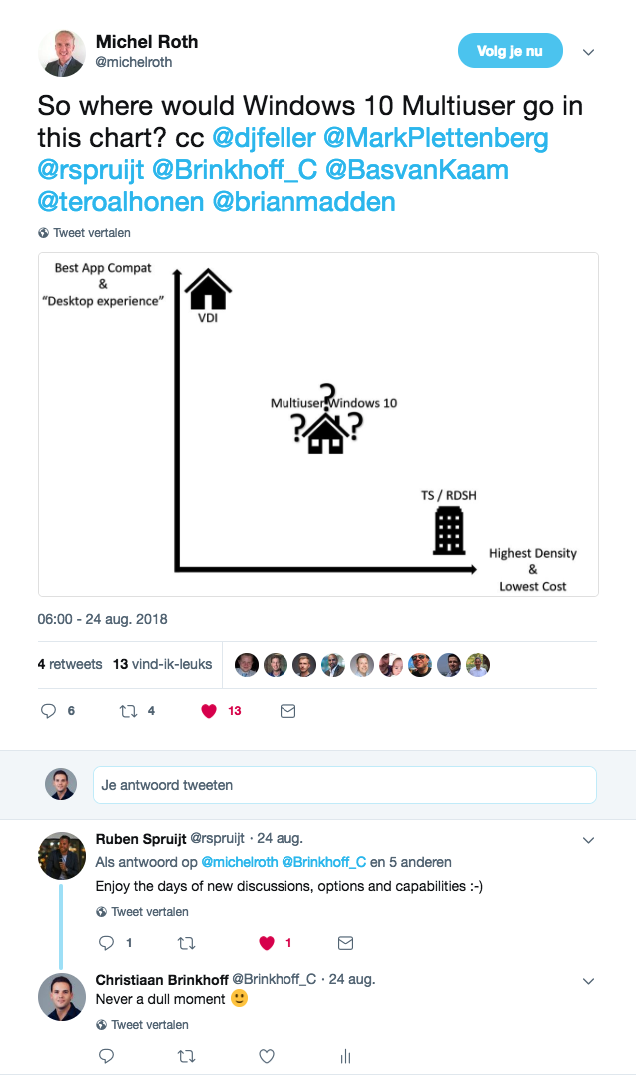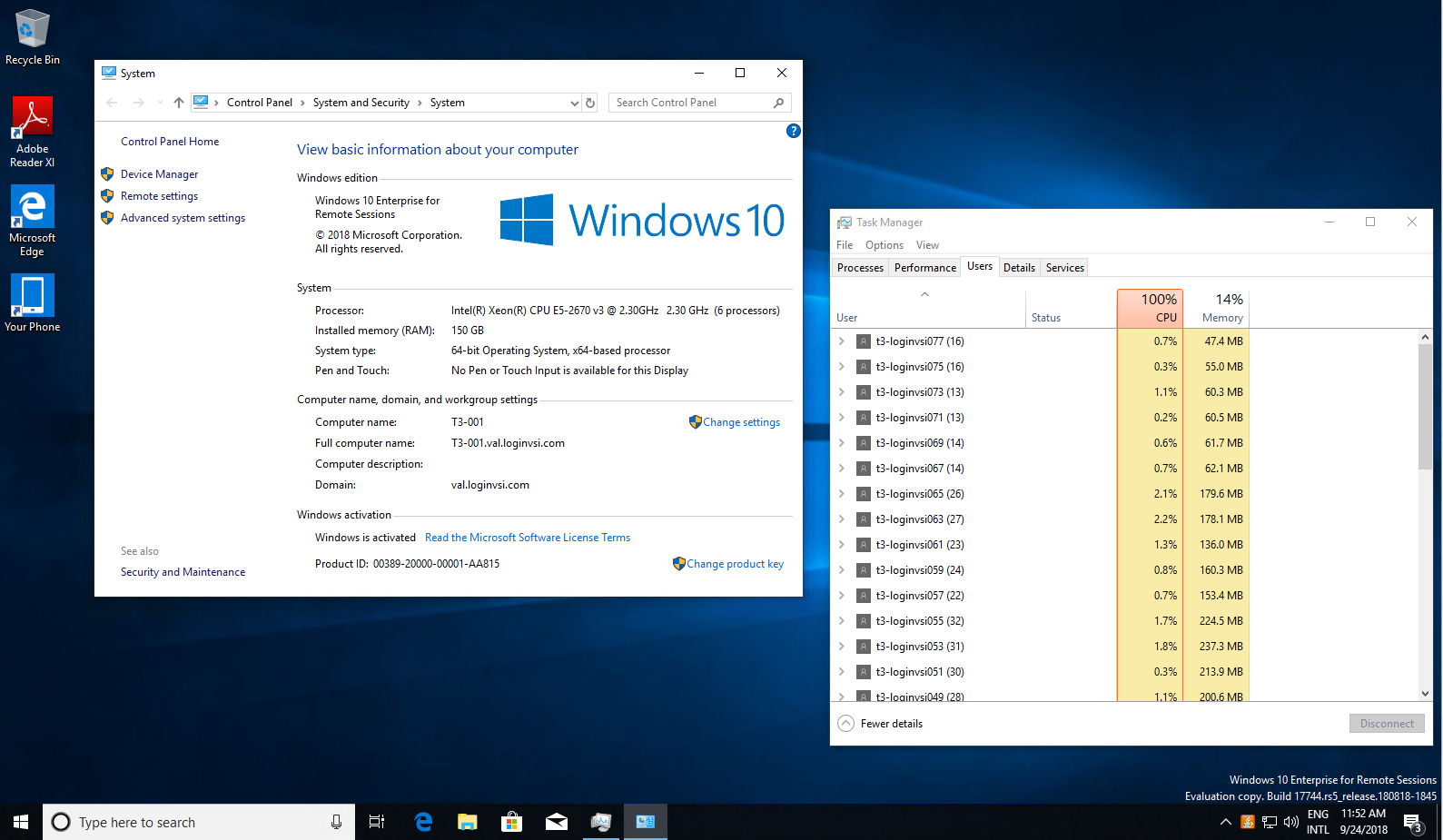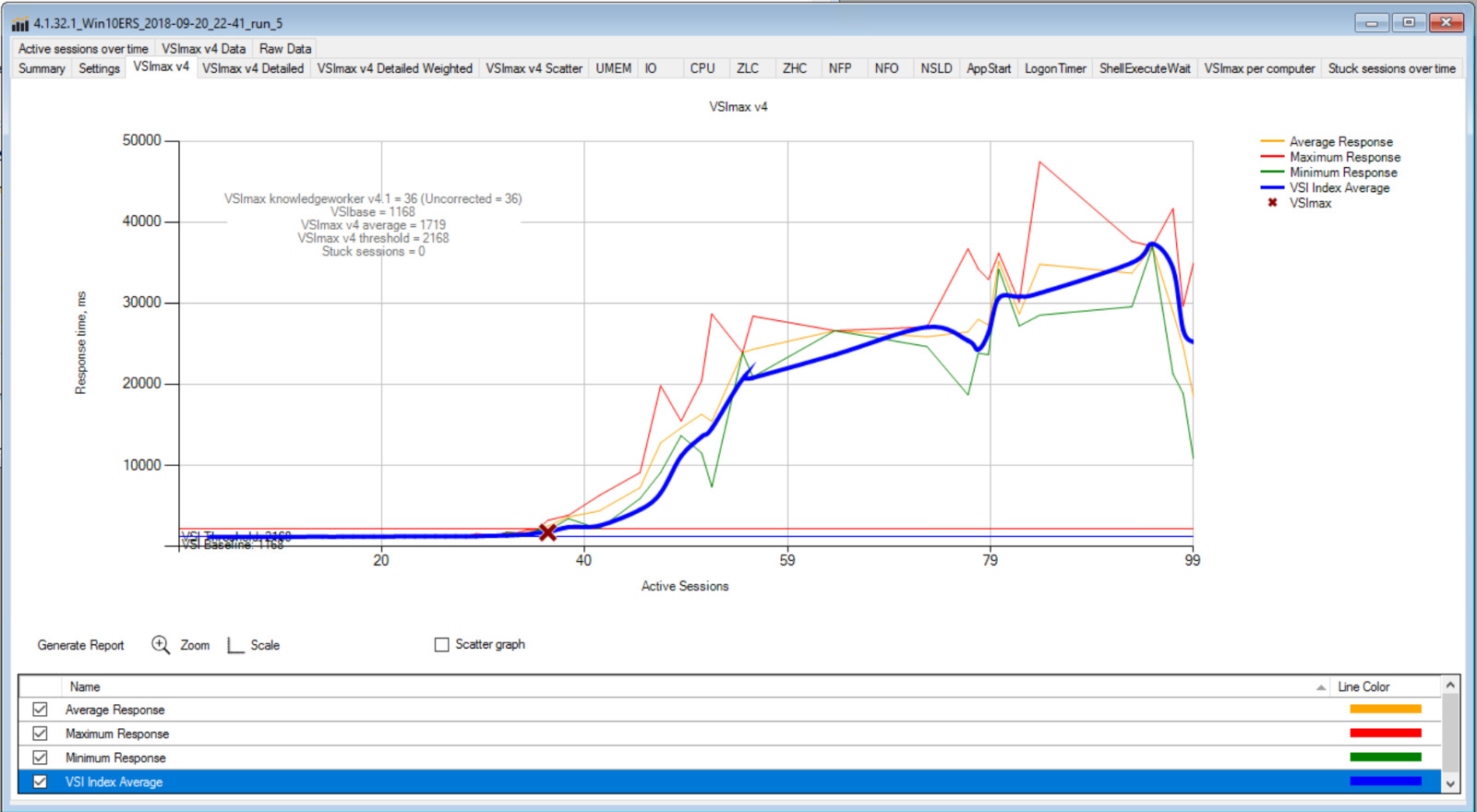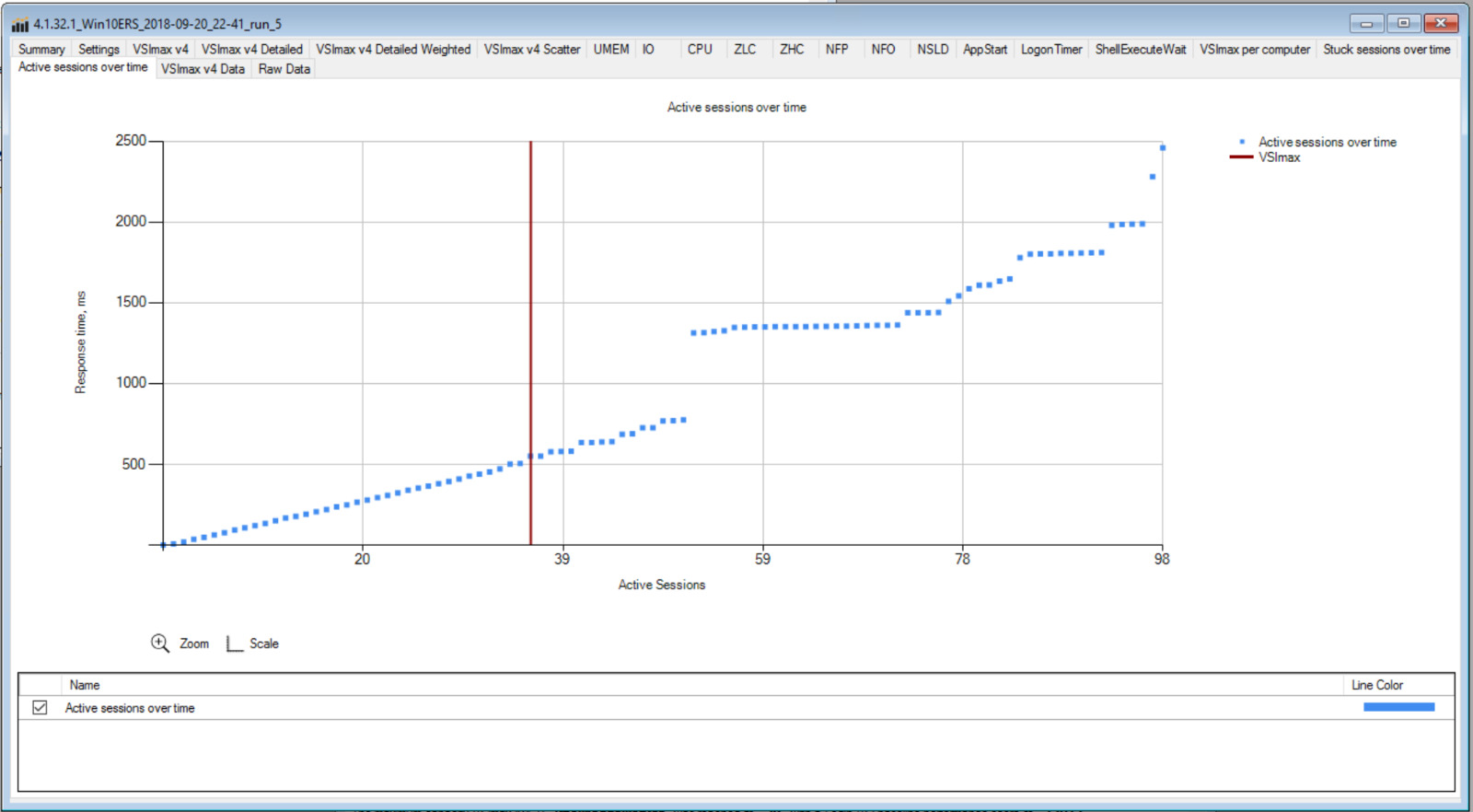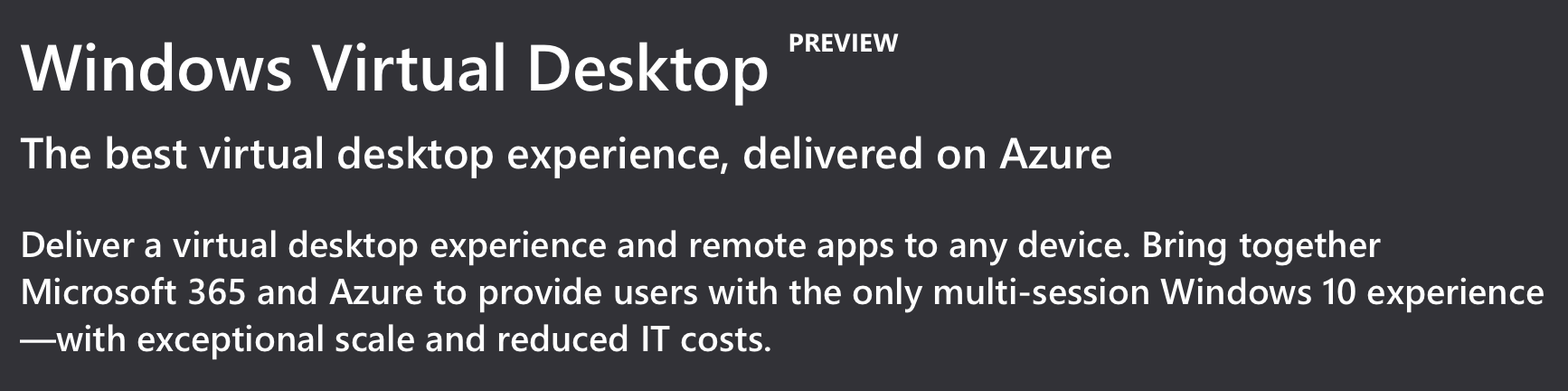
Public Preview now available! Microsoft announces Azure Virtual Desktop – Multi-User on (only) Azure – is this the future of the Digital Workspace, what about RDmi? Get first insights here…
Before we move forward with the storyline of all the rumors- and everything else around the Windows 10 – Enterprise for Remote Sessions (ERS) – Multi-User – or whatever everyone called it – subject. I was fortunate to hear the news a bit earlier – reading in the meantime how the story continues on the rumors of Windows 10 Enterprise for Remote Sessions, and keep my mouth shut was not an easy job.
Hold tight – The world is currently going through one of the most impressive digital (Workspace) transitions right now, and you and I are part of this awesome journey. This journey creates opportunities for companies that want to reach something really fast by just doing something that never been done before – just to be different, cheaper and/or faster than competitive solutions.
The EUC/Workspace industry changes to a Digital Workspace – the same concept, therefore now in a Cloud – Control Plane / Infrastructure-As-a-Service perspective. Customers and/or partners are only responsible for image management and the initial configuration all through a simplified step-by-step configuration path.
Awesome and exciting times ahead for every Architect and Consultant in the field!
Please keep reading – I’m not finished, this is just the beginning of the article!
UPDATE: 25.03.2019 – The Azure Virtual Desktop Public preview is now available for public!
The Storyline of Windows 10 Multi-User within the EUC Community
It’s probably the most recurring discussion in the End-User-Computing community – will there be a Multi-User version of Windows 10 for Remote Sessions? Lots of rumors were spreading over the internet at the beginning of 2018. It all started with the removal of the Remote Desktop Session Host service in the 17623 technical preview version of Windows Server 2019 – the RDSH role wasn’t available and returned with the error below. Even Brian Madden woke up from his sabbatical to spread the news! So, he was wrong…
Some other article around the Windows 10 Multi-User rumors:
- Brian Madden: Seriously, what is multi-user Windows 10 for? (Another possible clue?)
- Bas van Kaam: Windows 10 multi-user (it’s coming) – All facts and speculations listed
- ComputerWorld: Microsoft may soon add multi-session remote access to Windows 10 Enterprise
After a period of almost a month, there was no response from Microsoft on this tweet. One month later in April, Microsoft confirmed that Server 2019 would have the Session Host role in place.
And as an official follow-up, Microsoft placed the following text at the technical preview release notes to confirm it officially. Read the official article here.
In fact, this will mean that we still have the opportunity to provide Hosted Shared Desktops for Windows Server in the future, which is a very popular product for current Citrix XenApp – Virtual Apps and Desktop customers. Therefore, in my opinion, Virtual Desktops (VDI) – based on a Desktop OS, such as Windows 10 can have much better user experience, provide better GPU integration and applications aligning most of the time better upon a Desktop OS than on a (Multi-User) server OS.
Mixing these two flavors together sounds like a good fit, right?
Nearing Ignite, 2018, Microsoft is sharing more pieces of the Puzzle
Microsoft shared the following article the week before Ignite – helping customers shift to a modern desktop – where Microsoft eluded to their Microsoft 365 service. So, for the people who don’t know what Microsoft 365 is: It’s a complete, intelligent solution, including Office 365, Windows 10, and Enterprise Mobility + Security, that empowers businesses – especially end-users to have all the Office 365 and Azure AD services in place, and work together, securely.
This makes sense right? Let’s move on…
The most important information in this article is the extension of Windows 10 support, Microsoft listened to their customers…
- All currently supported feature updates of Windows 10 Enterprise and Education editions (versions 1607, 1703, 1709, and 1803) will be supported for 30 months from their original release date. This will give customers on those versions more time for change management as they move to a faster update cycle.
- All future feature updates of Windows 10 Enterprise and Education editions with a targeted release month of September (starting with 1809) will be supported for 30 months from their release date. This will give customers with longer deployment cycles the time they need to plan, test, and deploy.
- All future feature updates of Windows 10 Enterprise and Education editions with a targeted release month of March (starting with 1903) will continue to be supported for 18 months from their release date. This maintains the semi-annual update cadence as our north star and retains the option for customers that want to update twice a year.
- All feature releases of Windows 10 Home, Windows 10 Pro, and Office 365 ProPlus will continue to be supported for 18 months (this applies to feature updates targeting both March and September).
In summary, our new modern desktop support policies—
After this – Microsoft made the Ignite calendar available for the public with some interesting titles, before-mentioned especially THR2316 – New multi-session virtualization capabilities in Windows.
Another big hint, don’t you think? If you’re Ignite, make sure to attend the THR2302 session on Thursday!
Why Windows 10 – Windows-As-a-Service (WaaS) is very important for Microsoft
The following information was posted by Microsoft after last years Ignite, in 2017. Customers continuously ask about the why. Why is every IT manufacturer moving their software to an agile approach and why do we do the same for our OS? Actually, we are the last ones to move into these type of servicing times and here are just some of the big arguments to do so:
Security – Security is the number one – the most important thing to stay secure is to stay up to date with all your applications – and finally now also the OS. We will continuously work on security in the OS and adding security features to it within every release. Some may be visible – some not. Some things you get to know – some not. A typical example is the Edge Browser. Did you know that Edge is out of the box MUCH more secure than the IE? Probably not?! Take a read here.
Productivity – Continuously adding new Feature Updates brings new productivity features along – how Windows looks like and can be administrated and this in smaller timeframes with smaller changes with each release.
No more big deployments – Moving from big and disruptive deployments, which came very often along with a complete migration project and hardware costs, to the Semi-Annual-Channel and adopting this in the daily and operative work, which can lead in a total reduction of costs by using automation and recurring processes.
Moving towards with this thought – bringing this new version of Windows 10 to continue implementing WaaS as well for the Remote Desktop – Virtual Desktop infrastructures at a customer is a big step forward…
The Puzzle is complete, Microsoft announces Azure Virtual Desktop on Azure!
Microsoft isn’t releasing a new version of Windows 10, named Enterprise for Remote Sessions or RDMi what everyone was thinking. Windows 10 with Multi-user support will only be available in a new service for Azure, which is called Azure Virtual Desktop – or just Windows 10 Multi-User. The service will be available directly from the Azure Marketplace, and the first public preview is starting later this year – and will go GA in early 2019!
“The new Azure Virtual Desktop provides the best virtualized Windows and Office experience, delivered on Azure. Azure Virtual Desktop is the only cloud-based service that delivers a multiuser Windows 10 experience, is optimized for Office 365 ProPlus and includes free Windows 7 Extended Security Updates. With Azure Virtual Desktop, customers can deploy and scale Windows and Office on Azure in minutes, with built-in security and compliance.”
In case you missed it: Read the official announcement article of Brad Anderson here: Microsoft 365 adds modern desktop on Azure here – Microsoft 365 adds modern desktop on Azure and here – Azure Virtual Desktop Service.
Let’s make a short summary of the new Windows 10 Multi-User experience benefits:
- Windows 10 Enterprise with Multi-User capability
- Support for Modern Apps like Edge, Cortana, and the Microsoft Store
- Desktop OS is completely optimized for Office 365 Pro Plus
- The best Win32 application compatibility possible
The new Azure Virtual Desktop Service also supports:
- Windows 7 Desktops with 3 years extended security support after the EOL date in 2020
- Only in Azure, so you need to migrate your WIndows 7 on-premises environment first to Azure to move along.
- Support for single user Windows 10
- Supports Full Desktop and RemoteApp > Published Apps
- Fully supported for Azure Active Directory with for example all the benefits of the Conditional Access included
- Support for Windows Server RDSH, such as Windows Server 2012 R2, 2016 and the new 2019 RDSH version which comes in October
- Flexible scalable services to save costs on Azure consumption.
- You will be able to take advantage of any of your existing Azure compute commitments, including Azure Virtual Machine Reserved Instances (RI).
The concept of Azure Virtual Desktops is relatively simple. Microsoft will provide the customer with a Control Plane to manage their Virtual Desktop infrastructure – completely out of the box and automated. The customer only needs to build the image which needs to hold all the traditional applications on the Windows OS to publish to the end-users. That’s the only thing that needs to be updated sometimes, all the other tasks, such as the hypervisor and the complete Virtual Desktop site configuration will be managed by Microsoft from inside Azure datacenters around the globe.
See below an architecture example, including all the supported Virtual Machine Operating systems in Microsoft Azure.
See below an early screenshot of the new Azure Virtual Desktop Marketplace offer…
See below a first official screenshot of a Windows 10 Enterprise for Virtual Desktops, Windows 10 version 1809 in Azure IaaS!
Microsoft released the recording of the – A tour of Azure Virtual Desktop – THR2302 – session at Ignite. So, want to see the new Azure Virtual Desktop (AVD) Azure service in action? Watch the video below >> Azure Marketplace deployments, and user experience demo starts at 5:47.
Azure Virtual Desktop Public Preview now available!
Microsoft moved to the next phase and announce the public preview of Microsoft Azure Virtual Desktop. Now, all customers can access this service—
What about licensing?
Update 25.03.2019
To run Windows 10* multi-session, Windows 10* single-session, or Windows 7
Microsoft 365 E3, E5, A3, A5, Business, F1
Windows E3, E5, A3, A5
Customers can access Azure Virtual Desktop from their non-Windows Pro endpoints if they have a Microsoft 365 E3/E5, Microsoft 365 A3/A5 or Windows 10 VDA per user license.
To run Windows Server* 2012 R2, 2016, 2019
Remote Desktop Services (RDS) Client Access License (CAL) with active Software Assurance (SA)
*Access to FSLogix technology, including Office container, profile containers, and app masking, are included in Windows E3+, Microsoft 365 E3+, and Remote Desktop Services (RDS) CAL licenses.
What about existing licenses? You can integrate current licenses, so for example when you have an E3 license – no further investment is needed except for Azure resource consumption.
What about RDmi? Did Microsoft release, Remote Desktop Modern Infrastructure?
Remote Desktop Modern Infrastructure is the official name of the shorter version, named RDmi. Microsoft was always very open in the communication of RDmi and announced the development of the product just before Ignite 2017. Microsoft RDmi is the technology behind Azure Virtual Desktop, therefore now with the different roles placed in the management plane. The customer doesn’t need to manage the infrastructure or better say the real engine behind this solution.
Keep in mind: Microsoft didn’t release RDmi at Ignite and will use the infrastructure to further built Azure Virtual Desktops to a mature and hybrid-cloud product. Everyone was expecting RDmi from what I’ve heard, so this is a major change in strategy of Microsoft!
Microsoft acquires FSLogix
First, start with some good news! Most of you already know, but for the people who were offline in the last couple weeks. Microsoft bought the company FSLogix – the company that I currently work for. Our DigitalWorkspace vision now continues as part of Microsoft!
“Being part of this great company self-driver company was a great learning experience. The acquisition is the reward of doing awesome work as a team, having an exceptional product that leverage challenges is the simplest way possible, combined with our supporting partners around the globe!”
Read the complete – and official – announcement article here.
This acquisition takes place at a perfect moment, as Microsoft is changing the way of approaching Office for every Windows platform, and for the release of this new Azure Virtual Desktop service on Azure!
FSLogix adds the following features to the Microsoft portfolio:
- Outlook caching + Windows Search support
- OneDrive for Business (and Files On-Demand) support
- Native SharePoint support in Windows Explorer
- Office365 ProPlus computer activation license roaming
- Skype for Business GAL caching
- Microsoft Teams support for Virtual Desktops
Update: Microsoft gives FSLogix entitlement to almost everyone!
All the FSLogix products, such as Profile and Office container, but also AppMasking, and Java Redirection will become part of the core technology of Windows (and Azure Virtual Desktop). Additionally, if you own or subscribe to anything on the following list, you’ll also be entitled to FSLogix (it’s a pretty broad list, so there’s a good chance you are entitled!).
Note: Use this article to follow up on FSLogix Profile Container deployments.
- Microsoft 365 E3/A3
- Microsoft 365 E5/A5
- Windows 10 Enterprise E3/E5
- Windows 10 Education A3/A5
- Windows 10 VDA per user
- Remote Desktop Services (RDS) CAL
- McDonald’s Happy Meal*
* Not really, of course 🙂

(as result of the FSLogix acquisition) Further alignment with Office 365 apps and Azure AD
(Note: This article was written before the FSLogix Acquisition was announced)
Microsoft will increase the integrations with Azure AD and Office 365 Identities with the new Azure Virtual Desktop Solution for Azure. Rich single sign-on experience, including full Azure MFA support and Azure AD Conditional Access to increase the workspace security of your environment – all for a secure workspace experience perspective. I even expect that this service will come available from the Office 365 dashboard tiles. This will probably one of the most important pilers for Microsoft to let business adopt this Virtual Desktop service faster. All through the same single pane of glass, clientless through an HTML browser.
OneDrive for Business with On-Demand Files is as well supported on Windows 10 Multi-User. Which means that you don’t have to sync the complete OneDrive data to your Virtual Desktop, but only the files that you’re using very often. You can decide which files you use very often and need to persist in the local cache of the Virtual Desktop.
Sounds innovated and cool, right?
What about others, such as Citrix, VMware, Nutanix + Frame?
Microsoft told me that the Azure Virtual Desktop Management Plane will allow adoption of external services. External vendors, such as Citrix, Frame, and VMware can inject their own management plane through APIs into the Azure Virtual Desktop management/control plane. How this works, what the limitations are, and how the Control Plane looks like? I don’t know yet, but I’m very curious how this moves forward just like all of you…
Microsoft encourages other vendors to develop own tooling to make Azure Virtual Desktop even better. It is possible to use Microsoft API’s to create your own dashboards and BI graphs. When the entire feature set of this API’s is readily available, I will write a separate blog on it to help you get started.
UPDATE: Citrix just released a first response to the release of the new Azure Virtual Desktop solution. In the Citrix Blogs article >> Citrix and Microsoft 365: Extending the Value of Microsoft Azure Virtual Desktop. Citrix says in their post “Citrix is excited to extend Microsoft Azure Virtual Desktop through our comprehensive Citrix Workspace offering and technologies. At Ignite, Microsoft unveiled Azure Virtual Desktop, the best virtual desktop experience, delivered on Azure. Azure Virtual Desktop is the only cloud-based service that delivers a multi-user Windows 10 experience, is optimized for Office 365 ProPlus, and includes free Windows 7 Extended Security Updates. With Azure Virtual Desktop, you can deploy and scale Windows and Office on Azure in minutes, with built-in security and compliance.”
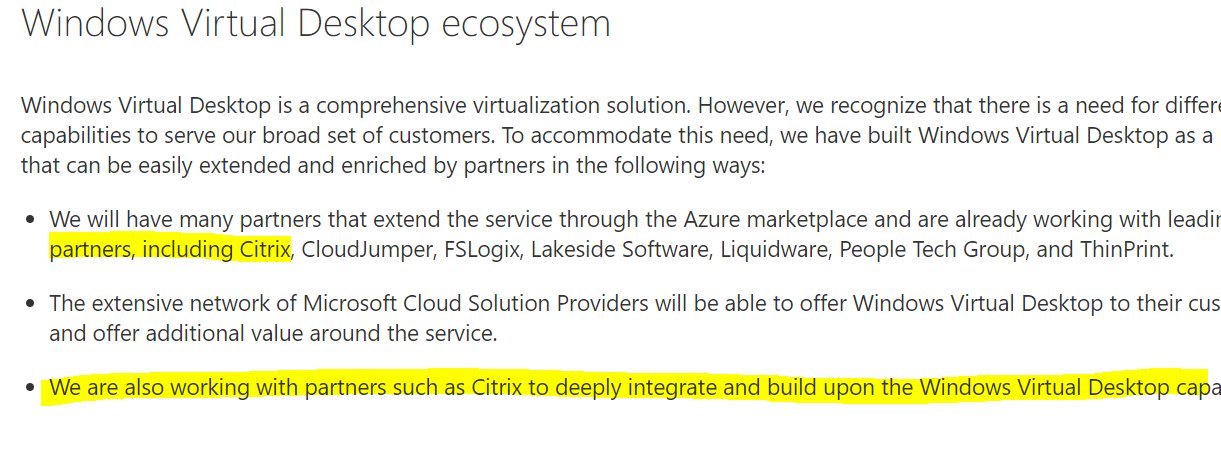 VMware responded to the announcement as well on yesterday with the article – Horizon Cloud on Microsoft Azure Blazes Ahead. VMware says – “Microsoft’s announcement today validates what we have been saying for some time now – DaaS is more prevalent and more sought after than ever before. Cloud virtual desktops offer a number of key benefits, including faster time to market – with organizations able to spin up virtual desktops in a matter of hours, software is always up to date, support for multiple clouds, simplified management, and consumption-based pricing. With the growth in cloud desktops is nearly 4x that of virtual desktops on-premises, their announcement validates the market’s desire to host virtual desktops in the cloud.”
VMware responded to the announcement as well on yesterday with the article – Horizon Cloud on Microsoft Azure Blazes Ahead. VMware says – “Microsoft’s announcement today validates what we have been saying for some time now – DaaS is more prevalent and more sought after than ever before. Cloud virtual desktops offer a number of key benefits, including faster time to market – with organizations able to spin up virtual desktops in a matter of hours, software is always up to date, support for multiple clouds, simplified management, and consumption-based pricing. With the growth in cloud desktops is nearly 4x that of virtual desktops on-premises, their announcement validates the market’s desire to host virtual desktops in the cloud.”
Take it for a test-run – What about sizings?
Microsoft (obviously) did some internal scaling tests on the new version Windows 10 Enterprise for Virtual Desktops and promised me personally that the number of users on this new type of Desktop Operating system – which is Multi-User capable will be the same as for Windows Server 2016 or 2019 for example. So, no they sort of say no huge user degradation…
(When thinking about this – I remember the following tweet from my colleague at FSLogix, Michel Roth. Which asked the community where we think the new Windows 10 Enterprise for Virtual Desktops version will fit…)
Do you trust Microsoft on this sizing promise >> Of course, Would you say?
But let’s put this one to the test and get some LoginVSI test workloads involved for some unbiased first insights. Mark had pointed all the session directly to the Windows 10 Enterprise (the software still names it Enterprise for Remote Sessions) for Virtual Desktop – Virtual Machine through the Remote Desktop Connection settings – all without any optimizations performed within the OS.
99 users LoginVSI ran – with a VSImax of 36 on the latest Insiders Windows 10 – Multi-User VDI – without optimizing the Desktop OS.
While testing an operating system that is not released always has its challenges and quirks e.g. the impact of development/debug tools in the build. Some of the issues encountered where with activating the Remote Desktop role and the.Net service. As with any desktop operating system performance can be gained by tuning the system and finding the sweet spot in number of users/virtual hardware. How Microsoft will specifically do that for this Windows and Office offer? Maybe we solve this CPU spike issue with vGPU’s with the N-Series of Nvidia in Azure? We’ll find out soon enough.
(Thanks to Mark Plettenberg, VDILIKEAPRO team member for providing the in-depth test results!)
Disclaimer: Mark ran this test on the latest Insiders Preview, which was still named Windows 10 Enterprise for Remote Sessions at that moment – and placed this machine on some heavy workload machine in our VDILIKEAPRO test environment. The final version of Windows 10 for Virtual Desktops isn’t available yet for testing, be aware that the real results can be different as Microsoft optimizes new builds! We hope to add some real LoginVSI results + VSImax values later this year when Azure Virtual Desktops – Windows 10 Enterprise for Virtual Desktops will be in Public Preview.
Active sessions over time – and response time in ms insights
Summary
Never a dull moment in EUC – Digital Workspace world if you ask me. Microsoft is doing a very good job of making this new Windows 10 Enterprise for Virtual Desktops as new Azure Virtual Desktop > Desktop-As-a-Service / Control Plane Service available. I personally don’t know any specifics about the pricing yet, but the user licenses are included in Windows – Microsoft 365 E3 Enterprise model, what will probably result in most certainly only Azure Infrastructure-As-a-Service resource consumption.
Nowadays, more and more customers are migrating to Office 365 services, and even though Windows Server RDSH – Multi-Session is one of the most popular Operating Systems for Remote Desktop – Windows 10 is the future best platform to integrate with the all the Azure Cloud native services – and Windows-As-a-Service (WaaS) proposition what Microsoft is working on right now. It is a great strategic move as well for further alignment with the Modern Workplace concept of Microsoft.
Let’s make some bullet points of the article.
- Microsoft announced Windows 10 Enterprise for Virtual Desktops during Ignite
- It only becomes available for the new Azure Service, called Azure Virtual Desktops
- The service includes the possibility to build your image, upload or select image from the Azure Marketplace gallery
- The service offering also includes support for Windows 7, Windows 10 Enterprise (single user) Windows Server 2012 R2, 2016 and the new 2019 server version as well
- RDS CALs are no longer needed – you’ll need to have Windows or Microsoft 365 Enterprise E3, E5, F1 to be license complaint with the remote session to the new Multi-Session Desktop OS
- RDmi is not going to be released – Azure Virtual Desktop uses the technology behind RDMi
- Scalability and User Density of the be Windows 10 OS will almost be the same as Windows Server RDSH – we expect – 20% in user degradation compared to RDSH.
- Microsoft calls Azure Virtual Desktops their own Workspace/Desktops-As-a-Service solution – almost completely managed by Microsoft – which is the first time in history
- The service will be released in Public Preview later this year
- Azure Virtual Desktop will be released within Azure, Microsoft will add the possibility for Hybrid Virtual Desktop scenarios later next year
- You can, of course, connect your Virtual Desktops in Azure to your on-premises environment through an ExpressRoute or any other supported VPN solution in Azure
- Windows 10 Enterprise for Virtual Desktops – the underlying OS for Windows 10 supports OneDrive On-Demand files
- Everyone in the Community – almost al the rumors were wrong…
Is this the future of the Digital Workspace? I honestly don’t know right now – we have to wait, Rome wasn’t built in one day, right? It looks very promising, and I’m just as curious as everyone else!
Let’s see what the future bring to us! Never a dull moment for us IT Admins and Architects, that’s for sure!
Call to action! What do you think about this solution – please leave your opinion – thoughts in the comment section.
Thank you for reading.