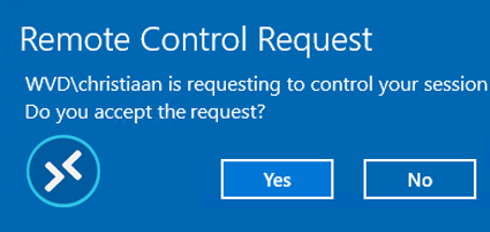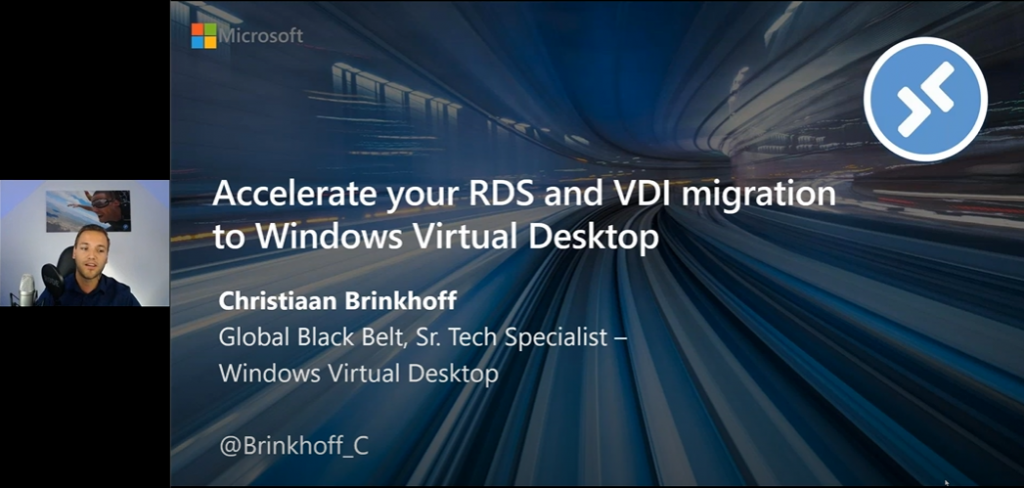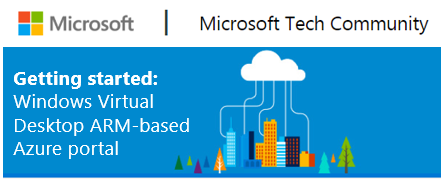Azure Virtual Desktop
CategoryLearn about the three different options to remote control (shadow) your Azure Virtual Desktop sessions for helpdesk users
A lot of things around Azure Virtual Desktop (AVD) are improved since the release of the ARM-based version as part of the announcements in this blog. The complete implementation process has been simplified (read more here) and a lot of extra management c …
Webinar – Getting started with Microsoft Azure: Azure Virtual Desktop – Click here to watch the recording
Learn how to install and configure Microsoft Teams with AV Redirection media optimizations on Azure Virtual Desktop
Good news, the long-awaited new AV Redirection with media optimization (WebRTC) client for Microsoft Teams is now available in Generally Available – GA for the Windows Desktop on Windows 10 machines.
You can now start testing the new software without be …
Youtube – Accelerate your RDS and VDI migration to Azure Virtual Desktop with Azure Migrate (ARM-based) – European SharePoint, Office 365 & Azure Community
Speaker: Christiaan Brinkhoff , Microsoft, Netherlands
Come learn how to migrate existing Remote Desktop Services (RDS) and Virtual Desktop Infrastructure (VDI) environments to Azure Virtual Desktop. Christiaan will cover best practices, user profile an …
Windows IT Pro – Getting started: Azure Virtual Desktop ARM-based Azure portal
Azure Virtual Desktop can be a good fit for organizations seeking to enable remote work scenarios. As a result, the new Azure Virtual Desktop Azure Resource Manager (ARM)-based model is now available as a public preview and available to all customers.
I …
Youtube – Azure Virtual Desktop spring update (ARM-based) Azure Portal demo
Azure Virtual Desktop spring update (ARM-based) release enrolment demo
Learn how to increase the security level of your Azure Virtual Desktop environment (e.g. Windows Client) with Azure MFA and Conditional Access
One of the major benefits of using desktop virtualization is security. Publish your virtual apps and desktops workloads easily from a centralized environment with the benefit of not leaving data footprint on your endpoint and consolidate network traffic …
Azure Virtual Desktop technical deployment (Classic – non-ARM-based model) walkthrough
This walkthrough article only applies to the classic version – non-ARM-based model of Azure Virtual Desktop. Are you looking for the NEW 2020 – ARM-based model, which integrates in the Azure Portal with more Management capabilities? Click here.
A lot of …
How to Migrate from UPD – UPM or Roaming Profiles to FSLogix Profile Container Profiles for Azure Virtual Desktop
In November 2018, Microsoft acquired FSLogix. After the acquisition, Microsoft decided to make the Profile Container product the default for Azure Virtual Desktop. To provide a good migration path between your existing profile solution and Profile Containe …
I’m speaking! My proposed session – Get To Know Everything About Azure Virtual Desktop – has been accepted for ExpertsLive Norway 2020!
Experts Live is a non-profit organization based in The Netherlands that has a mission to “enable sharing of knowledge and experience about Microsoft technologies worldwide” and was founded by Maarten Goet (MVP, RD).
Experts Live Norway is an initiative …